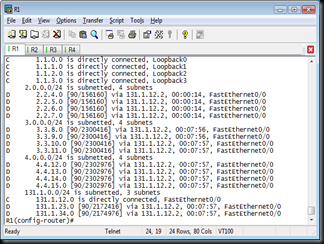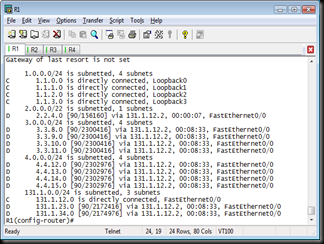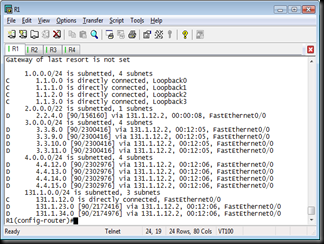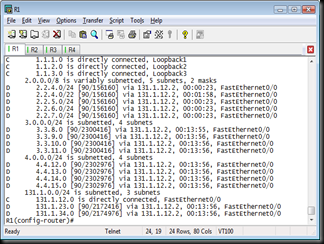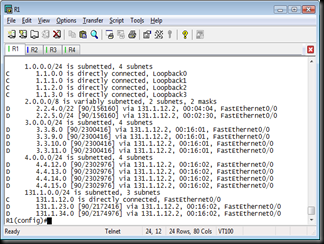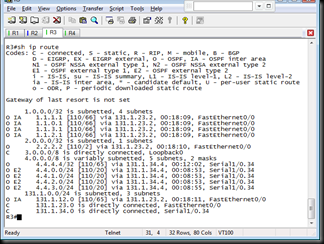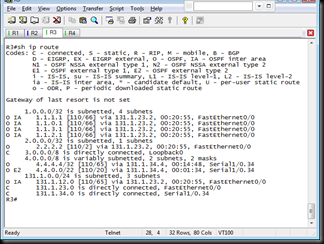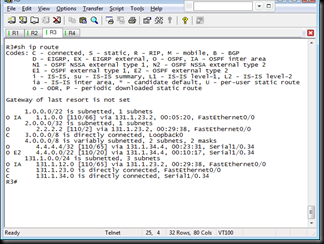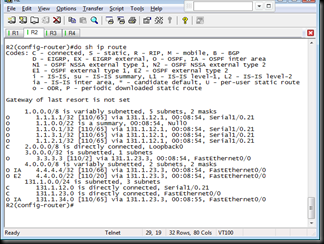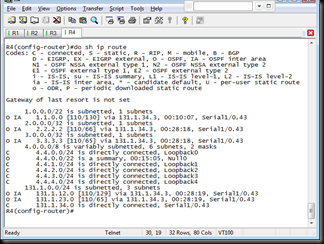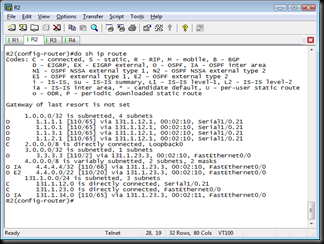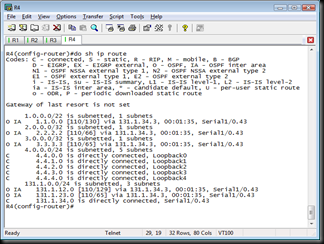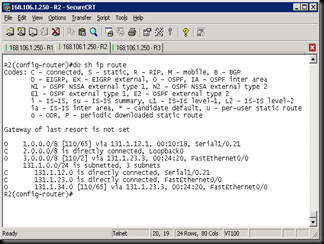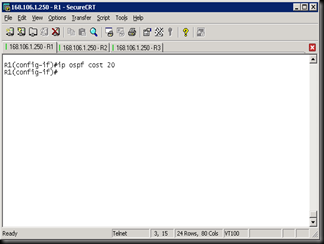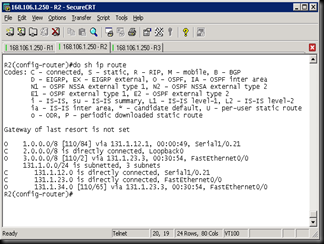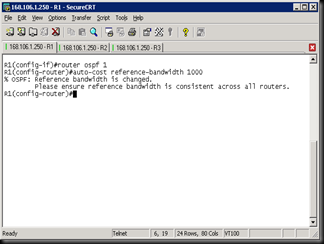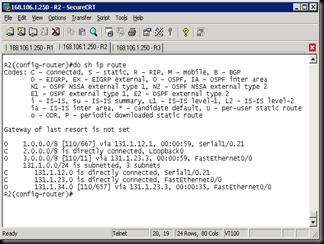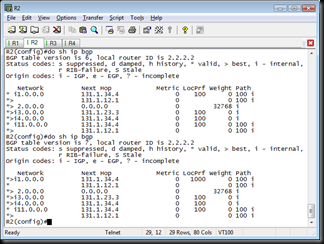EIGRP summarization is configured on interface:
R2(config-if)#int fa0/0
R2(config-if)#ip summary-address eigrp 100 2.2.4.0 255.255.252.0
Before summarization (2.2.4.0/22)
After summarization (2.2.4.0/22)
Leak-map is a features that allows us to advertise a component route (specific route + summary route) that you don’t want to suppressed by manual summarization.
ip summary-address eigrp 100 2.2.4.0 255.255.252.0 5 leak-map LEAKTEST
There are 3 rules to remember:
Rule 1 – Leak-map is configured to reference a route-map that DOES NOT EXIST
Result: Only summary route is advertised.
Rule 2 – Leak-map is configured to reference a route-map and it is referencing to an access-list that DOES NOT EXIST
Result: Summary route + ALL specific routes are advertised.
Rule 3 – Leak-map is configured to reference a route-map and it is referencing to an access-list that exists
Result: Summary route + networks permitted in ACL will be advertised. In this case the summary route + 2.2.5.0/24 permitted in ACL is advertised.